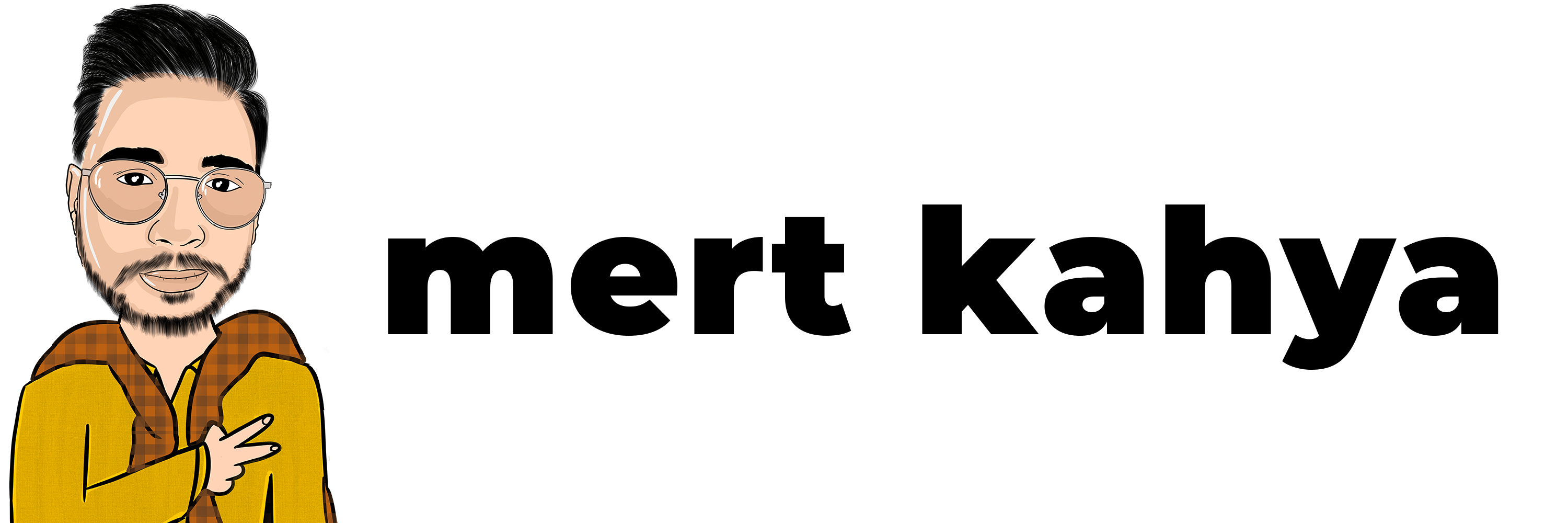How to Advertise on Google?

Hello there, friends. Today in our article, we’ll discuss one of the most intriguing and widely discussed headlines in recent times: ‘How to Advertise on Google?’ Google, which is the most preferred area for advertising today, offers many options to its users who want to advertise. In this case, ‘How to Advertise on Google?’ is the query often directed. So, How to Advertise on Google? Let’s take a closer look…
When someone searches for “How to Advertise on Google,” Google ADS, formerly Google AdWords, is the first definition they encounter. This term refers to a platform for online marketing that enables you to display your advertisements on websites where you have business partnerships or on YouTube. There are more than 1 million users of Google ADS, which has been in operation since November 2000, at the moment.
In this article, we will answer the question “How to Advertise on Google” in the most descriptive way. If you are ready for the topic of How to Advertise on Google, which I think will be a little complicated and a long essay, let’s start!
7 Steps to Follow for People Who Will Use Google ADS
You should first choose your advertising goal because you’re going to advertise through Google and have access to millions of consumers. Each firm operates differently and has various objectives. You can move on to the advertising procedure if you’ve obtained the necessary clarifications on these issues.
I advise that you adhere to the advice provided in the 7-step, step-by-step explanation of “How to Advertise on Google” and, if at all possible, leave this matter in the hands of professionals in the field. Let’s start planning our steps if you say, “I want to study this subject and do my own advertising.”
The First Step is to Create a Google Ads Account!
Before you can create an account, you must first log in to your account at “ads.google.com” and select the “Get Started Now” button. With an email address, you can begin the account creation process here. What you need to do is create an account if you don’t already have one.
If we said that we have little to do with the second page that you see after completing your registration, we wouldn’t be wrong. Your quality score will be determined by this stage, which you must complete in order to finish setting up your account, so you should fill in the blanks later.
The Google ADS page that will appear before you will be very simple for first-time advertisers. However, some things will not progress as easily as the first time, and each time a new chapter will appear before you. So, what are these sections?
Section 1 is defined as the area where you will see all the campaigns you have created.
Section 2 allows you to view the data that exists in your account by date.
Section 3 is an area where you can create custom reports within the scope of the metrics and dimensions that you choose related to your advertising account. Google allows you to save your reports in this area and even view users who have account access on certain days.
Section 4 can be defined as you can manage many processes related to your account, from billing settings to advertising planning thanks to the tools tab.
The Second Step is Keyword Selection!
We arrived at the advertising section, which is the section I am most excited about. I will tell you step by step what to do in this section the important thing is the keyword selection. With the help of the keyword planner, you should mark the words that will describe your business.
A screen will appear in front of you after doing the research. With the monthly search number of keywords and competition statistics, you can create the offer you need to give more quickly.
Third Step: Configure Campaign Settings
Only the campaign can set some options in your advertising account. You can choose from the following aspects for the campaign: daily budget, advertising hours, location and language options, offer strategy, and network targeting.
The bottom of the campaign contains the advertising groups. For a campaign, you can create more than one ad group. Additionally, by using various keywords associated with various themes, you can create more focused advertisements. You can track your performance more easily and spend your funds more wisely
The Fourth Step is Creating Ad Text
Prior to this stage, the campaign’s overall fiction was decided upon, and generic keywords were chosen. It’s time to start writing your website’s ad text utilizing keywords and to choose which sections of your site to employ them in.
You should be extremely careful when choosing advertising text. Of course, not every piece will draw readers, but it is feasible to detect variations in performance. Make sure each ad group has three texts.
The Fifth Step is to Set Up Advertising Extensions
You can add a search button, instructions, description text, or connections to your website to your ad by using the advertising extensions, one of the services that Google will provide. Although you can reach more people with ad extensions, ads without extensions receive fewer hits.
You can use your ad extensions specifically for features such as an account campaign or ad group. It is also worth noting that not every ad that you add to the extension will be displayed. Ranking your ads is also effective in showing factors such as other ad spaces in extensions.
The Sixth Step is to Complete the Transformations and Provide Integration
One of the most important features that Google offers to its users is the ability to ensure that ads can be measured. In order for you to reach the measurements of your advertising account and be able to convert them in order for these conversions to be counted, you need to add a code snippet. In this way, every time the code is triggered on the ’Thank You’ page, Google will understand that a conversion process has been completed.
Start the conversion creation process from the conversions tab through the menu. You can start configuring your conversion with the website option that you have specified as the conversion type. You can see the income you get by assigning values to conversions in your reports, and you can use different bidding strategies and campaign models. If the value of your conversions will contain different amounts, you will need to customize your codes a little more.
The Seventh Step is the Use of Advertising Labels
The most crucial step you shouldn’t neglect in this process is adding your global site tag to all of your website’s pages. Additionally, you can start assembling remarketing audiences with the aid of this label. You can publish campaigns after finishing account setup, that is, after finishing the required integrations. You must complete the billing process as the last step. You must choose whether to pay manually or automatically at this point. I advise you to make a decision manually.
Some Important Keywords
I’d want to share with you a few terms that I believe are crucial before we wrap up this essay. The terms I believe you will encounter in the Google advertising process are given below, and you should become familiar with their definitions.
Planning; Our keyword planner is the tool that will allow you to see your competitors in the industry or the average search volume.
Ad Preview and Diagnostics; is a tool with which you can confirm whether your ads are getting impressions in the regions and languages you are targeting.
The Audience Manager; is the section where you can find audience lists and resources contained in your account, as well as analysis related to your current audience. It is the section that you will use to transfer the customer data that you have to your ADS account and organize the remarketing audience.
Bidding Strategies; The section that will allow you to create negative keyword lists that you will use in these campaigns if you have more than one campaign.
Shared Budgets; In Google ads, budgets are set specifically for each campaign, but you can also use this tool to use more ad budgets.
Measurement; is the section where you can create a conversion for your account or examine existing analyses in the tab that opens in front of you.
Billing; You can also see payment methods and other tools in this panel where you can manage all kinds of transactions related to billing.
I’ve tried to be as clear and descriptive as possible about ‘How to Advertise on Google.’ I hope there was an article about ‘How to Advertise on Google’ where you could find the information you were looking for. See you soon!